Vacuum Gauge Setup
The Vacuum Gauge Setup menu option will allow the user to set up any vacuum gauges connected to the 9220 controller. The user can setup Vacuum Gauge 1 – Vacuum Gauge 4 by selecting the appropriate gauge and pressing Edit.
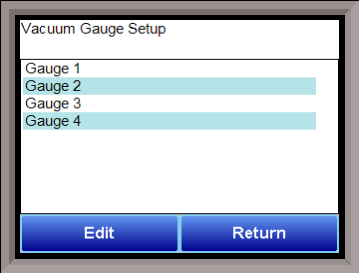
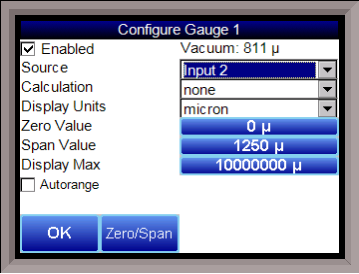
Gauge Enable:
This option will allow the operator to enable or disable the selected gauge. Checking the box will enable the gauge.
Vacuum Source:
This option will allow the user to select how the vacuum source will be read by the 9220. The options are:
Inputs 1-3: Analog inputs to the 9220.
Televac Gauge 1-5, 6-9: Televac vacuum controller. Communications will need to be established between the 9220 and the Televac Controller.
Aux Analog Inputs 1-24: These are from an auxiliary analog input board, such as an SSi SR unit. Communications will need to be established.
Calculation Type:
This option sets the calculation type for the vacuum gauge which will control how the 9220 interprets the signal from the vacuum gauge. Most standard vacuum gauges are included in the drop down menu. However, if the gauge you are using is not included, the drop down menu includes the option of using a custom curve. See the section on Curve Entry for more details on how to use this feature.
Display Units
These are the units of the vacuum gauge. It will change the display units on the Default Status display.
Zero Value
This is the initial value at which the vacuum measurement begins.
Span Value
This is the range.
Display Maximum:
This option will allow the user to set the maximum value for display purposes. The range is: -10.00 to 10.00 with an exponent range of –31 to 31.
Zero Scale Value:
This option will allow the user to set the zero scale value for the vacuum gauge. The range is: -10.00 to 10.00 with an exponent range of –31 to 31. This value can typically be found in the documentation for the vacuum gauge or controller.
Span Value:
This option will allow the user to set the span value for the vacuum gauge. The range is: -10.00 to 10.00 with an exponent range of –31 to 31. This value can typically be found in the documentation for the vacuum gauge or controller.
Zero/Span
This allows the operator to do a zero and span scaling if there is not a provided calculation or if there is a reason the operator would like to make a more specific scale. The displayed values are dependent on the gauge (Microns, Torr, or Torr/sn). The user can then enter in the Low Vacuum and High Vacuum points as measured by a calibrated vacuum gauge. Afterwards, the user can then enter a voltage (DC) value that correlates to the Low Vacuum reading and a voltage value that correlates to the High Vacuum reading.